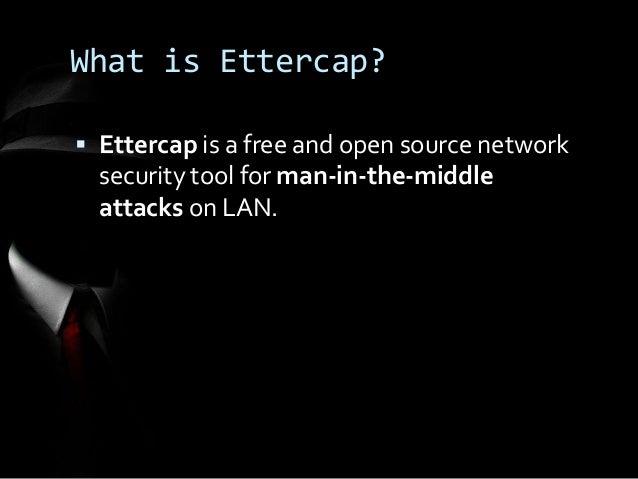 Ettercap is a tool made by Alberto Ornaghi (ALoR) and Marco Valleri (NaGA) and is basically a suite for man in the middle attacks on a LAN.
Ettercap is a tool made by Alberto Ornaghi (ALoR) and Marco Valleri (NaGA) and is basically a suite for man in the middle attacks on a LAN.
It supports active and passive dissection of many protocols and includes many features for network and host analysis.
It is capable of intercepting traffic on a network segment, capturing passwords, and conducting active eavesdropping against a number of common protocols.
Ettercap is a free and open source network security tool for man-in-the-middle attacks on LAN.
It can be used for computer network protocol analysis and security auditing.
It runs on various Unix-like operating systems including Linux, Mac OS X, BSD and Solaris, and on Microsoft Windows.
It is capable of intercepting traffic on a network segment, capturing passwords, and conducting active eavesdropping against a number of common protocols.
Ettercap uses four models:
IP: The packets are filtered based on source and destination.
MAC: Packet filtering based on MAC address.
ARP: ARP poisoning is used to sniff/hijack switched LAN connections (full-duplex).
Public ARP: ARP poisoning is used to allow sniffing of one host to any other host.
_________________________
_________________________
Comments
Post a Comment